Editor's review
Whenever we prepare an impressive presentation for professional or academic purposes, we usually pool huge amount of efforts that involve rigorous conversions mainly from image to PDF formats. For the very purpose, we search for an apt utility to perform the conversion task effectively. One such application that is capable of accomplishing the task efficiently is Graphics2PDF 1.0. The application proves to be an appropriate tool to for carrying out the conversion process, mainly due to its competent and interactive feature-set. The cushy functioning procedure of the program requires you to select the file and then save it with ‘Save as PDF’ feature. It’s an efficient utility that provides functional support in converting JPG, TIFF, PNG, GIF, and others format images into a PDF document.
By using the Graphics2PDF 1.0 application, converting image files into PDF is hardly a difficult task anymore. The interface of the application is very simple and the users would get an idea of how to work with it, at the very first glance of it. It supports variety of image formats to get them conveniently converted into the PDF format file. To get the image file converted into PDF first you need to drag and drop the images into the program window. You can select more then one images at a time that are displayed at the middle of the screen in thumbnail form. You can arrange the sequence of the images to make them appear accordingly. To make a fresh selection you’re provided with Clear All and Delete features. Making the final selection, you just need to click on Save as PDF option and the application would prompt you to select the destination for the resulting file, it’s done. The file is processed quickly and the output PDF file is saved at the specified destination.
Graphics2PDF 1.0 is an easy to use application, which effortlessly converts and saves the desired image files into the PDF format. The application is not burdened with any complex features and supports fast file processing. Taking all these features into account, the software is rated with 2.5 rating points out of 5.


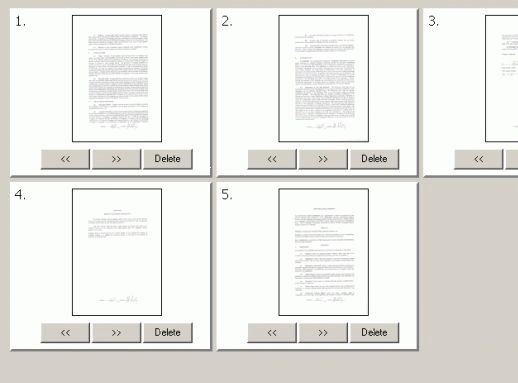
User comments